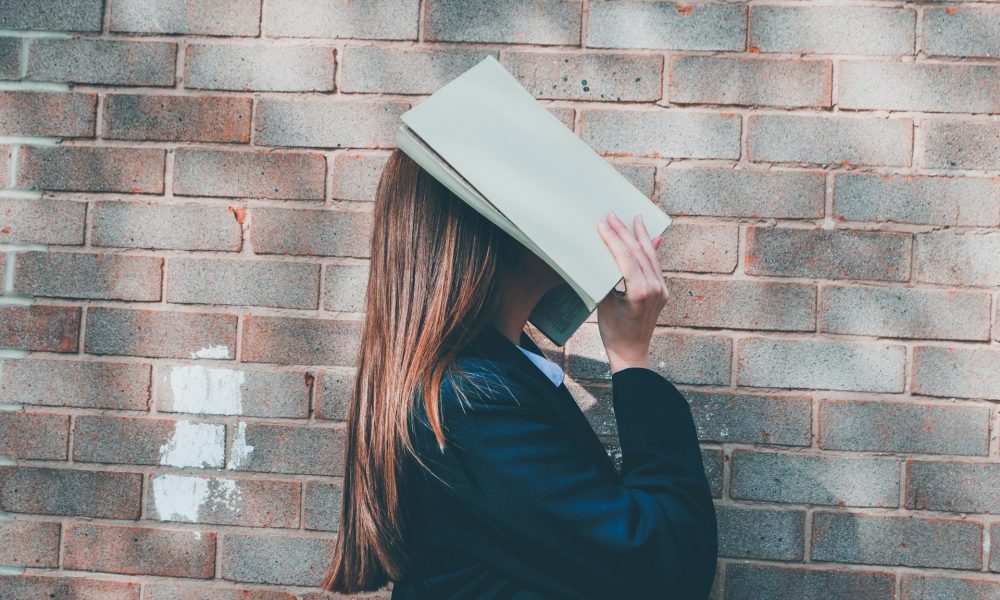Cance off the Sofatutor (Image: Siora Photography, Unsplash)
If you want to cancel your Sofatutor subscription, you should definitely know the current termination conditions.
This is not so complicated if you know exactly what to do and what deadlines you have to pay attention to. I will show you exactly how you can cancel Sofatutor – regardless of whether you have only used the test phase or have been there for a long time.
Overview: Termination periods at Sofatutor
Sofatutor offers various contract models that differ in time and notice periods.
So that you do not experience a surprise during the termination, you should first know your contract.
There are:
1. Test phase: The test phase at Sofatutor lasts 30 days And can be terminated without notice at any time during this time. A simple click in the customer account or an email to support is sufficient.
2. Treaty temporary contracts (6, 12 or 24 months): These contracts have a minimum term and automatically extend the same term if they do not cancel in time. The Termination period is 14 days before the end of the contract term. Means: If your contract, for example, on December 31st ends, you have to Cance off by December 15th at the latest.
3. Unsefined contracts: After the minimum term (if available), permanent contracts are extended monthly And can also be canceled monthly.
Cance off the Sofatutor: This is how it works
So that you are guaranteed not to go wrong, we are now looking at all the official cancellation channels.
1. Online termination via the customer account (the easiest way)
If you have completed a subscription directly to Sofatutor, the easiest way to do is:
-
Register on the Sofatutor website (www.sofatutor.com) with your access data.
-
Click on “Settings” and then on “Manage subscription”.
-
Select the option “Cance on membership”.
-
Confirm the termination by email.
This process has been simplified since August 2024. The cumbersome arithmetic task, which was previously considered a dismissal hurdle, is finally history. Now the termination is done with just a few clicks.
2. Termination by email
If the online portal is too cumbersome for you, you can also cancel your subscription by email. It works very simply:
-
Write to: support@sofatutor.com
-
Reference: “Termination of membership (your contract number)”
-
Enter the following data:
-
Full name and address
-
Your registered email address
-
Contract number or customer number (if available)
-
Desired date of termination
-
Don’t forget one To activate reading confirmationto be on the safe side!
3. Written termination by post (the classic way)
If you would rather terminate in writing, send your termination to:
Sofatutor GmbH
Customer service
Grünberger Strasse 54
10245 Berlin
Best as Registered letter with return receiptso that you have evidence. The processing time is usually included here Up to 7 working days.
Template for Sofatutor
Here is a practical template that you can send to Sofatutor by email or post.
Just adjust it with your personal data.
Reference: Termination of my Sofatutor membership
Dear Sofatutor team,
I hereby terminate my membership with the contract number (Your contract number) at the next possible date. Please confirm the receipt of this termination and the exact end of the contract in writing.
My data:
-
Full name: (Your name)
-
Address: (Your full address)
-
Email address (with which you have registered): (Your email address)
-
Contract number: (Your contract number, if known)
If I can make use of a special right of termination (e.g. due to a price increase or a change in the services), I ask for a corresponding confirmation.
I ask for a written confirmation of the termination by email (Your email address) Or by post to my address given above.
Thank you in advance!
Best regards,
(Your name)
Be sure to save the shipping certificate (e.g. sending report for fax or registered tracking). Should you after 7 days no confirmation Received, check the Sofatutor support.
You should definitely consider this when termination
So that your termination really goes through, you should keep a few things in mind:
| Failure of the deadline | Check your contract and cancel at least 14 days before the expiry. |
| Wrong or missing information | Always specify the name, address, email and contract number. |
| Termination during the test phase | Be sure to terminate the 30 days before the end, otherwise it will be chargeable. |
| No confirmation | Contact support immediately if there is no feedback after 7 days. |
Special right of termination & consumer protection
If sofatutor increases prices or changes the offer, you have one Extraordinary right of termination – This means that you can also cancel outside of regular notice periods.
Important: The termination must then be submitted within 14 days of the announcement.
Also yours Right of withdrawal you must not forget: you can get your membership within 14 days of the conclusion of the contract revoke if you have not yet used the services.
Conclusion: How to terminate the Sofatutor correctly
The most important thing in advance: Consider deadlines!
The 14 days before the end of the contract decisive. It is best to cancel online via your customer account – this is the fastest and easiest way. Otherwise, the classic way is also going by post or email.
It is important that you always get confirmation of your termination. If you haven’t heard anything after a week, check it. And if you want it to be sure, send your termination by registered mail.
FAQ: terminate the sofautor
How can I cancel a sofa tutor?
If you want to cancel your Sofatutor subscription, you have various options. The easiest way to do is your customer account on the Sofatutor website. Simply register with your email address and your password, go to “Settings” and then on “Manage subscription”. There you can do the button directly “Cance on membership” choose.
Alternatively, you can also terminate a termination by email support@sofatutor.com send. Be sure to enter your contract number, your full name and your registered email address. For those who would rather terminate in writing, you can also send a letter to the following address by registered mail:
Sofatutor GmbH
Customer service
Grünberger Strasse 54
10245 Berlin
How do I quit my sofatutor subscription?
To cancel your Sofatutor subscription, you should make sure you keep the notice period. In the case of fixed -term contracts, this is usually 14 days before the end of the term. For test phases, you can cancel without notice at any time within the 30 days.
The termination is by e-mail,, post or About your customer account possible. Simply send your termination by email support@sofatutor.com. Remember to specify your contract number and ask for a written confirmation.
If you have completed the subscription via a third -party provider (e.g. app stores), you must carry out the termination directly there.
How can I cancel the subscription?
Disinging the subscription is very easy. Log into your customer account with Sofatutor, go to “Manage subscription” And follow the instructions for termination. The advantage here is that you can receive confirmation immediately and be sure that your termination has been received on time.
If you would rather terminate by email, send your termination support@sofatutor.com. A written termination by post to Sofatutor GmbH is also possible – preferably as a registered letter to have evidence.
Important: Call in good time, especially for temporary contracts that otherwise automatically extend!
How do I cancel a sofatutor?
If you are in the 30-day test phase you can cancel without any problems at any time-either via your customer account or by email support@sofatutor.com. Enter your contract number and the email address with which you have registered.
If you want to terminate a regular subscription, the notice period of 14 days before the end of the contract. If this is not adhered to, the subscription automatically extends by the original term.
If your termination is not confirmed, be sure to check the support. And make sure to secure proof of your termination, be it via screenshot, email confirmation or registered.